728x90
1. 의존성 주입
implementation 'org.springframework.boot:spring-boot-starter-websocket'
implementation 'org.webjars:stomp-websocket:2.3.4'
implementation 'org.webjars:sockjs-client:1.5.1'
2. webSocketConfig
@Configuration
@RequiredArgsConstructor
@EnableWebSocketMessageBroker
@Slf4j
public class WebSocketConfig implements WebSocketMessageBrokerConfigurer {
private final StompHandler stompHandler;
@Override
public void configureMessageBroker(MessageBrokerRegistry registry) {
registry.setApplicationDestinationPrefixes("/pub"); //클라이언트에서 보낸 메세지를 받을 prefix
registry.enableSimpleBroker("/sub"); //해당 주소를 구독하고 있는 클라이언트들에게 메세지 전달
}
@Override
public void registerStompEndpoints(StompEndpointRegistry registry) {
log.info("WebSocket 연결");
registry.addEndpoint("/api/v1/room") //SockJS 연결 주소
.setAllowedOriginPatterns("**") //모든 요청 수락
// .withSockJS() //버전 낮은 브라우저에서도 적용 가능()
//구독자가 존재하지 않을 경우(Invalid SockJS path - required to have 3 path segments)
;
}
@Override
public void configureClientInboundChannel(ChannelRegistration registration) {
registration.interceptors(stompHandler);
}
}
3. stompHandler
@Slf4j
@Component
@RequiredArgsConstructor
public class StompHandler implements ChannelInterceptor {
// Socket 통신 상태
@Override
public Message<?> preSend(Message<?> message, MessageChannel channel) {
StompHeaderAccessor accessor = StompHeaderAccessor.wrap(message);
if(StompCommand.CONNECT.equals(accessor.getCommand())){
log.info("CONNECT");
}else if(StompCommand.SUBSCRIBE.equals(accessor.getCommand())){
log.info("SUBSCRIBE");
}else if(StompCommand.DISCONNECT.equals(accessor.getCommand())){
log.info("DISCONNECT");
}
log.info("message: {}", message);
return message;
}
}
접속
http로 접속 시, 검은 화면에 Can "Upgrade" only to "WebSocket". 만 적혀있다면 정상적으로 동작하는 것이다. websocket 전용이기에 http나 https로 접속할 수 없다.
WebSocket 프로토콜인 "ws://"와 "wss://" 로 접속하면 어떻게 될까?
ERR_UNKNOWN_URL_SCHEME가 뜬다.
처음에는 에러인줄 알고 당황했으나
보통 웹 브라우저는 WebSocket 프로토콜을 네이티브 기능으로는 지원되지 않기 때문이었다.
테스트
WebSocket Debug Tool
jxy.me
subscribe
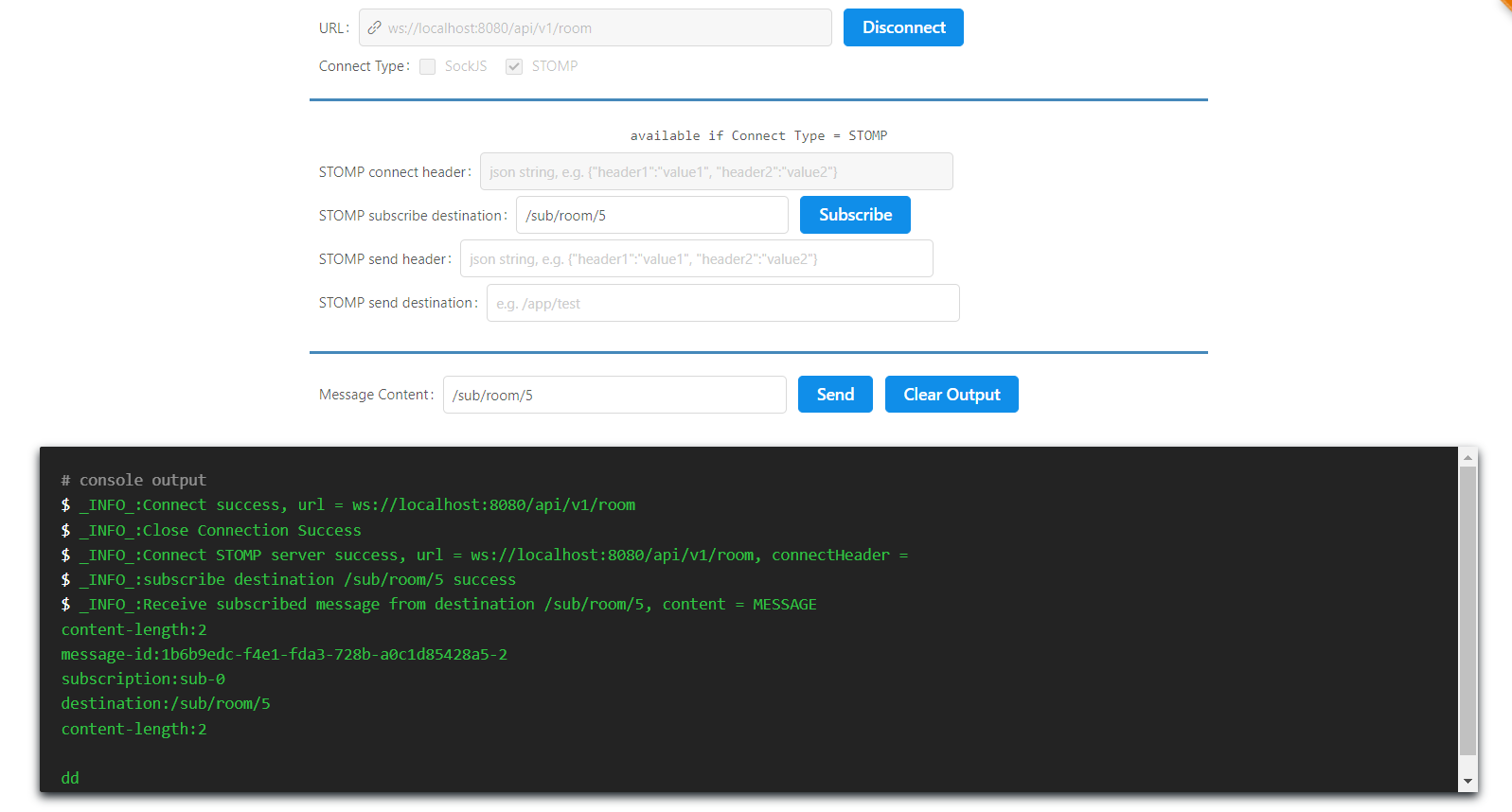
STOMP subscribe destination에는 구독할 주소,
STOMP send destination에는 메세지를 보낼 주소를 입력한 후 메세지를 보내면 된다.
이후에는 kafka나 rabbitmq같은 메세지 브로커를 추가하여 사용해볼 계획이다.
'Springboot' 카테고리의 다른 글
| [Security] Spring Security의 흐름 (0) | 2024.06.22 |
|---|---|
| [Springboot] JWT 0.15.2 (0) | 2024.06.22 |
| [Springboot] QueryDSL 2 (0) | 2023.08.09 |
| [Springboot] QueryDSL (0) | 2023.08.08 |
| [SpringBoot] Redis Caching (0) | 2023.08.06 |